VIDEOS
Below are some informational REDCap videos that can help you get started and gain a better understanding of the REDCap application and its functionality.
NOTE: New versions of REDCap are released frequently, so the videos and other training resources below may reflect earlier software versions and thus may look slightly
different than your system. Refer to your REDCap software’s built-in prompts and instructional text for the most current information.
Introductory Overviews
Brief Overview of REDCap (5 min)
Detailed Overview of REDCap (14 min)
Basic Features & Functionality
Introduction to Instrument Development (6 min)
The Online Designer (5 min)
The Data Dictionary (10 min)
Overview of Basic Data Entry (19 min)
Applications (5 min)
Project Types
Overview of Project Types (3 min)
Traditional Project (3 min)
Single Survey Project (5 min)
Longitudinal Project (3 min)
Longitudinal + Scheduling Project (3 min)
Operations Project (2 min)
Special Topics
REDCap Mobile App (2 min)
Project Field Types (4 min)
The Calendar (7 min)
Data Access Groups for Multi-site Projects (7 min)
Data Resolution Workflow – Data Queries Module (5 min)
Locking Records (2 min)
Defining Longitudinal Events (5 min)
Designating Instruments for Events (3 min)
Scheduling Module (7 min)
Repeating Instruments and Events (33 min)
eConsent Example
What is REDCap?
REDCap is a secure cloud based application for building and managing research databases. It is suitable for a broad range of research activity and generally researchers can build and maintain their own projects. It is Health Insurance Portability and Accountability Act (HIPAA) compliant, highly secure, and relatively intuitive to use.
REDCap also provides audit trails for tracking data modification and user activity, scheduling tools, ad hoc reporting, data validation and export functionality into formats such as CSV, SPSS, SAS, R, Stata, CDISC ODM (XML) and PDF.
The application can be used from any device with an internet connection and browser compatibility such as mobile and portable devices (iPads/tablets/laptops) as well as personal workstations. Although REDCap looks and feels as if it is running on your own computer, it is actually running on our University server, which provides increased security.
Citations:
Study manuscripts using The University of Western Australia REDCap instance for data collection and management should acknowledge The University as follows: “Study data were collected and managed using the REDCap electronic data capture platform hosted at The University of Western Australia (UWA)”
Citations in scientific papers and reports that result from research projects facilitated or supported by the services of the UWA Clinical Trials Unit (CTU) you are expected to acknowledge the unit as follows: “AUTHOR(S) would like to thank the UWA for the administrative and technical support that greatly facilitated this research.”
Other Useful Help Resources
REDCap How to Guides (courtesy University of Melbourne)
The Methodology Centre